SaneBox: The Deep Clean Challenge to Boost Your Productivity
21May
Are you tired of drowning in your email inbox? Do you feel like you spend more time organizing your emails than actually doing work? With the constant influx of emails, it can be overwhelming trying to keep up with everything. That's where SaneBox comes in. SaneBox is an innovative email tool that can change the way you approach your inbox. It helps you prioritize your emails, sort them efficiently, and even reminds you of important messages that you may have missed. In this blog post, we will explore the benefits of using SaneBox, how it works, and how you can get started with the "Deep Clean Challenge" to boost your productivity and transform your email management experience.
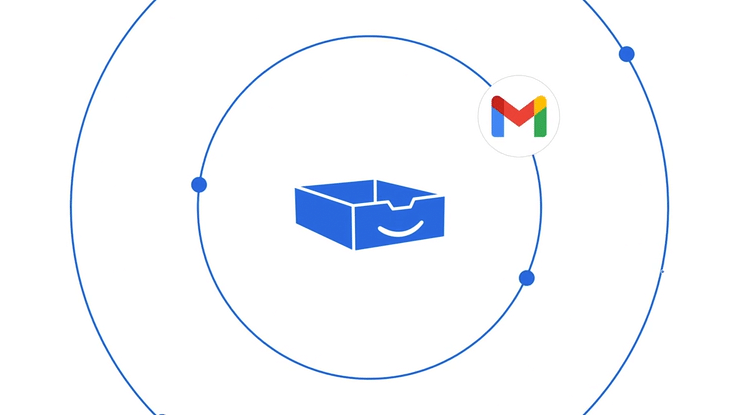
1. What is SaneBox and how does it work?
SaneBox is an email management tool that uses artificial intelligence to filter out unimportant emails and prioritize the emails that matter to you. It works with your existing email service provider such as Gmail, Outlook, and Apple Mail, among others.
SaneBox algorithmically sorts incoming emails into different folders, such as the Inbox, SaneLater, SaneNews, and SaneBulk. The Inbox is where important emails go, while the other folders contain emails that are not as critical.
SaneLater is where emails that are less important are stored, such as newsletters and updates. SaneNews is where newsletters and promotional emails are stored, and SaneBulk is for emails from mailing lists and bulk senders.
SaneBox also gives you the ability to train it to recognize which emails are important to you and which ones are not. You can move emails to different folders, mark them as important or unimportant, and SaneBox will learn your preferences over time.
One of the great features of SaneBox is that it allows you to schedule emails to be sent later, and it also reminds you to follow up on emails that you have not received a response to. This can be a game-changer when it comes to staying on top of your email inbox and being more productive. Overall, SaneBox is a powerful tool that can help you stay organized, save time, and boost your productivity.
2. Benefits of organizing your email with SaneBox
Emails can be overwhelming, and trying to stay on top of them can be a full-time job in itself. SaneBox offers a solution to the problem by organizing your inbox automatically, saving you time and increasing productivity.
One of the benefits of using SaneBox is that it can prioritize your emails. SaneBox sorts your emails into folders based on their importance, which means you don't have to spend time sifting through irrelevant emails to find the important ones. This also means that you can deal with the important emails first, making sure that you never miss out on an important message.
Another benefit of using SaneBox is that it can help you stay focused. By separating important emails from less important ones, you can stay focused on the task at hand, without getting distracted by irrelevant emails that can clog up your inbox. This means that you can be more productive, and get more done in less time.
SaneBox also has a feature called the SaneBlackHole, which allows you to unsubscribe from unwanted emails with just one click. This means that you can declutter your inbox and only receive emails that are relevant to you, saving you even more time.
Overall, using SaneBox can help you to be more organized, focused, and productive, allowing you to spend less time dealing with your inbox and more time on the things that matter.
3. How to set up SaneBox and start decluttering your inbox
Setting up SaneBox is a breeze, and it takes only a few minutes to install on your email account. Once installed, SaneBox will automatically analyze all your emails and sort them into different folders based on their priority. You can easily train SaneBox by moving emails between different folders, and it will learn your preferences over time.
To get started, sign up for SaneBox and connect your email account. SaneBox supports most major email providers, including Gmail, Outlook, Yahoo, and more. Once you've connected your email account, SaneBox will start analyzing your inbox and identifying unimportant emails. You can then choose which emails you want to keep in your inbox and which ones you want to move to other folders.
SaneBox has several features that can help you declutter your inbox, including the SaneLater folder, which automatically moves unimportant emails out of your inbox and into a separate folder. You can also create custom folders based on your preferences, and SaneBox will automatically move emails to those folders based on their content or sender.
Overall, setting up SaneBox is a quick and easy process that can help you save hours of time and increase your productivity. Once you've started using SaneBox, you'll wonder how you ever managed without it!
4. The Deep Clean Challenge: A step-by-step guide to using SaneBox to boost productivity
If you're looking for a way to boost your productivity, you may want to consider taking on the Deep Clean Challenge with SaneBox. This is a step-by-step guide that will help you to take control of your inbox and improve your workflow.
First, sign up for SaneBox and connect it to your email account. SaneBox is an email management tool that uses artificial intelligence to automatically sort your emails into different folders based on their importance.
Next, take some time to go through your inbox and mark any emails that you don't need to see right away as "unimportant" or "snooze". SaneBox will then move these emails to a separate folder, so you can focus on the most important messages in your inbox.
You can also create custom folders in SaneBox to organize your emails based on specific projects or topics. This can help you to stay focused on the task at hand and avoid getting distracted by unrelated emails.
Additionally, SaneBox has a feature called "SaneBlackHole" which allows you to unsubscribe from unwanted emails with just one click. This can help to reduce the clutter in your inbox and save you time in the long run.
By taking on the Deep Clean Challenge with SaneBox, you can streamline your email management process and free up more time to focus on the important tasks in your day.
5. Tips and tricks for getting the most out of SaneBox
SaneBox is a powerful tool that can help you declutter your inbox and boost your productivity. Here are some tips and tricks to get the most out of this amazing tool:
1. Train SaneBox: To help SaneBox understand your email preferences, make sure to train it. This will help it learn which emails are important and which ones can be handled later.
2. Use the SaneBlackHole: If you're tired of receiving unwanted emails from a particular sender, use the SaneBlackHole feature. This will automatically delete any future emails from that sender.
3. Create custom folders: SaneBox allows you to create custom folders for specific types of emails. For example, you could create a folder for newsletters, receipts, or emails from your boss. This makes it easier to find the emails you need and keep your inbox organized.
4. Snooze emails: If an email is not urgent, you can snooze it for a later time. This will remove it from your inbox and bring it back at a time that is more convenient for you.
5. Use the SaneReminders feature: This feature allows you to set reminders for emails that require follow-up. You can choose to be reminded at a specific time or when you're in a specific location.
By using these tips and tricks, you can maximize your productivity with SaneBox and keep your inbox organized. Give it a try and see how it can change the way you work!
6. How SaneBox can save you time and reduce stress
SaneBox is a powerful tool that can help you to save a significant amount of time and reduce stress in your daily workflow. This tool uses advanced algorithms and machine learning to analyze your email inbox and prioritize your messages, so you can focus on the most important emails and respond to them right away. With SaneBox, you can quickly and easily identify the emails that require your immediate attention and those that can be postponed or delegated to someone else.
In addition to prioritizing your inbox, SaneBox also offers a range of other features that can help you to manage your email more efficiently. For example, you can use SaneBox to automatically filter out spam and unwanted emails, unsubscribe from newsletters and mailing lists, and create custom rules and filters to manage your inbox more effectively.
One of the most useful features of SaneBox is the ability to snooze emails and reminders. This means that you can set reminders to follow up on important emails at a later time or date, so you don't have to worry about forgetting to respond to them. This feature is particularly helpful if you receive a lot of emails that require action or follow-up.
By using SaneBox, you can take control of your inbox and streamline your email workflow. You'll be able to spend less time dealing with email and more time focusing on the important tasks that really matter. With SaneBox, you can achieve greater productivity, reduce stress, and take your productivity to the next level.
7. SaneBox vs other email management tools: A comparison
When it comes to managing your emails, there are plenty of tools available in the market, but SaneBox is one of the most popular and effective ones. However, it's important to compare it with other email management tools so that you can make an informed decision.
One of the key differences between SaneBox and other email management tools is the level of automation it provides. SaneBox uses advanced algorithms to automatically sort your emails into different folders like Inbox, SaneLater, and SaneNews. This saves you a lot of time and effort as you don't have to manually categorize your emails.
Another advantage of SaneBox is its ability to integrate with multiple email clients like Gmail, Outlook, and Apple Mail. This means that you can use SaneBox regardless of the email client you use, which is not the case with many other email management tools.
SaneBox also offers unique features like SaneBlackHole, which allows you to unsubscribe from unwanted emails with just one click, and SaneReminders, which ensures that important emails are not forgotten.
In terms of pricing, SaneBox is competitively priced compared to other email management tools. It offers a free trial, after which you can choose from different pricing plans based on your needs.
Overall, SaneBox stands out from other email management tools due to its advanced automation, integration with multiple email clients, and unique features. It's definitely worth considering if you want to boost your productivity by deep cleaning your inbox.
8. Success stories from SaneBox users
SaneBox has transformed the way people manage their email and boosted productivity for thousands of users. Here are a few success stories from SaneBox users:
- Sarah, a small business owner, was struggling to manage her overflowing inbox and was spending hours every day sorting through emails. After using SaneBox, she was able to cut down her email time to just 30 minutes a day, allowing her to focus on growing her business.
- John, a sales executive, was missing important messages from clients and prospects due to the sheer volume of emails he received each day. SaneBox's priority inbox feature helped him to prioritize and respond to the most important emails first, resulting in increased sales and better client relationships.
- Maria, a busy working mom, was feeling overwhelmed and stressed by her never-ending inbox. After using SaneBox, she was able to achieve a sense of calm and control, knowing that her emails were organized and prioritized for her.
These success stories are just a few examples of how SaneBox has helped individuals and businesses alike to boost their productivity and focus on what really matters. With SaneBox's powerful features and intuitive interface, anyone can take on the deep clean challenge and transform the way they manage email.
9. Pricing and plans for SaneBox
SaneBox offers different pricing plans to fit the needs and budget of different customers. Their plans range from a basic plan to a more advanced plan that includes additional features. The "Snack" plan costs $7 per month and offers basic features such as filtering and snoozing emails. The "Lunch" plan offers more advanced features such as follow-up reminders and reply tracking, and costs $12 per month. The "Dinner" plan is the most advanced plan, offering features such as priority support and custom filtering rules, and costs $36 per month. They also offer an annual payment option that can save you up to 20% on the monthly cost. If you are unsure about committing to a plan, SaneBox offers a free trial period for new users to test out their services and determine which plan is best suited for their needs. Overall, the pricing and plans offered by SaneBox are competitive and provide a range of options for customers to choose from.
10. Conclusion: Why SaneBox is the ultimate solution for email overload
In conclusion, if you're looking for a solution to your email overload, SaneBox is the ultimate solution. With its powerful algorithms and features, SaneBox can help you keep your inbox clean and organized, while improving your overall productivity.
SaneBox's ability to prioritize your emails, remind you of important messages that may have slipped through the cracks, and even unsubscribe you from unwanted email lists, makes it an indispensable tool for anyone who receives a high volume of emails on a daily basis.
By using SaneBox, you'll be able to focus on the most important emails and tasks, without having to worry about sifting through a cluttered inbox. This will help you to be more productive, efficient, and less stressed.
So, if you're ready to take on the deep clean challenge and boost your productivity, give SaneBox a try today. You'll be amazed at how much easier your life will be with a clean and organized inbox.
We hope you enjoyed reading about how SaneBox can help you boost productivity by removing unnecessary emails from your inbox. By taking on the Deep Clean Challenge, you'll be able to get rid of clutter and distractions, and focus on what really matters. We know how important productivity is, especially in today's fast-paced world, and we hope that this blog post has provided you with some valuable insights into how SaneBox can help you achieve your goals. Give it a try, and let us know how it works for you!
Looking for more business deals? Please visit the link here
Comments